
 |
General |
EpiCamera is a web based solution, we work with Safari, Chrome or FireFox browser on Mac. But for the WebCam upload software, it is currently support for Window XP, Vista and Window 7 only.
EpiCamera is support HTTP and RTSP streaming. If you can't view the video or images, it could be the streaming URL is wrong. You can find out your camera streaming url at here or contact your installer for assistance.
Your camera setting, stored images and videos are private and securely stored. You can set the privilege for user who access it.
Login to EpiCamera. In the left menu, click on the My Camera, Event List and search for images you want to delete. Click once on the image you'd like to delete. You can select multiple images by clicking once on each image you'd like to delete. (To unselect an image you've selected, click on it again). Then, click on the Delete icon.
You can use the mobile browser to visit www.epicamera.com or install our iOS or Android apps.
Yes, your cameras will automatically connect to EpiCamera.
No, our system works on all major web browsers. Unless you are using webcam, then you will need to download this software here.
Please check if Internet connection is working, username and password is correct.
Our cloud surveillance solution is suitable for you. There is no restriction of number of camera that you want to add to your account.
We would suggest you to get 1GB of space per camera for 7-10 days of storage. You may refer to storage calculator to get estimated storage that you need.
For your information, EpiCamera is accessible via internet browser in any computer, iPhone, iPad and Android phone. Also, we have launched Android app and coming up with iPhone and iPad soon. You may sign up as a user to try it out. We are giving free 100MB storage to new user now.
For your information, you can signup as a user and get a free Epi 1 account for a month to test your camera before buying.
Please signup here
We do not any sell IP cameras. We merely provide Cloud Surveillance Solution.
If you need to buy camera, you may refer to our reseller.
Anyone interested to be EpiCamera Reseller can visit to reseller page.
Meanwhile, you may login to our demo account for a preview (username: demo; password: demo).
Interested personnel please contact us. We will forward interested personnel’s details to our business development department and they shall get back to you shortly. We will email the agreement and white label appendix to our potential partners when things are confirmed.
Yes, please visit our reseller network to look for one.
 |
Camera Setup |
EpiCamera works with all USB webcams (such as Logitech, Creative, Microsoft, Swann, etc) as well as most webcams integrated into netbooks and notebooks.
All IP cameras with FTP feature are supported by Epicamera. No, you do not need to buy IP camera from us, but you can always refer to our reseller if you need one.
Motion detection is built into the software downloadable at Download and should work with most webcams. You do not need to purchase a "motion detection webcam". Also, webcams that rotate to track people will result in false motion detection and are not advisable for use with EpiCamera.
If the analog camera or video recorder come with FTP feature then it can be works with our system.
Below is the list of IP cameras that Epicamera supports. Click your camera and download the manual to configure your IP Camera.
Panasonic IP Cameras BL-C121C (Wireless)
Panasonic IP Cameras BL-C1 (Wired)
Samsung IP Cameras SNB-2000/SND-3080 Series
Samsung IP Cameras iPolis Series
Lilin IP Cameras and Video Server (VS012)
Level One IP Camera (FCS-0040/WCS-0040/FCS-0010/WCS-0010)
Level One IP Camera (FCS-1060)
Brickcom IP Camera (CB-100A)
D-Link IP Camera (DCS-910 & DCS-930)
TP-Link IP Camera (TP-SC3137G & TP-SC3130G)
Pluxio IP Camera (PLUX10 IP Camera & PLUX121 Video Server)
DCL IP Camera (F908A)
EpiCamera is best viewed in IE 10 and above. Google Chrome, Firefox, Safari and Opera are supported.
For wired: Configure your IP Camera through web browser with camera IP Address. Then configure FTP settings by entering the FTP server, username, password and port number (By default FTP port is 21). For wireless: You need to plug in the network cable to the camera and do the above configurations before you can start setup for wireless mode. Secondly, make sure SSID and wireless security key (WEP or WPA) are correct.
For IP Camera with FTP features you are Epicamera ready. For analogue camera, you need to have a video converter (analogue to digital). Please contact your camera vendor for the video converter.
Based on our findings, HIKVISION DS-7204HFI-SH is a standalone DVR. If it comes with FTP features, you may configure it to connect to our cloud.
If your camera is a IP camera, you may signup as the user to try our service. We are giving 100MB free space now.
As long as the IP Camera has built in FTP features and you can find it's MJPEG stream URL, it can be connected to EpiCamera.
Please find the set up guide at https://www.epicamera.com/set_up_guide and https://www.epicamera.com/supportedcamera .
Please refer to our troubleshooting guide.
Our system only support certain models of rstp due to different stream format. You may download http://www.telerik.com/download/fiddler to find out your MJPEG source and set it in Snapshot URL textbox at "Edit Camera" page.
When you see blank images or incomplete images, this is due to your internet connection speed not fast enough to upload the complete images or load the images within the interval time. Firstly, you can go to View Settings to change the Image Interval Time to longer interval time. For example, interval time from 3 seconds change to 5 seconds. Alternatively, you can reduce the image quality at your camera setting. Please consult your installer for the camera setting.
 |
Account |
Click on our Pricing to determine the service you need.
The Basic Plan is indeed really free. We do not ask for your credit card information at any stage of the registration process and will not automatically charge at any time.
We do not ask you for your credit card information. All card processing is done by respected and recognized international company- PayPal, which do not disclose your credit card information to us.
Subscriber can pay by Paypal or credit card through our secure online payment system which managed by Paypal. Subscriber can also pay to their local reseller. Please contact us to check if there is any reseller in your area.
Click on forgot your password link and password will be sent to your email after security question is answered correctly.
Yes, subscriber can always change their password.
Yes you can, but for security consideration, subscriber is not encouraged to share account.
 |
Image Quality |
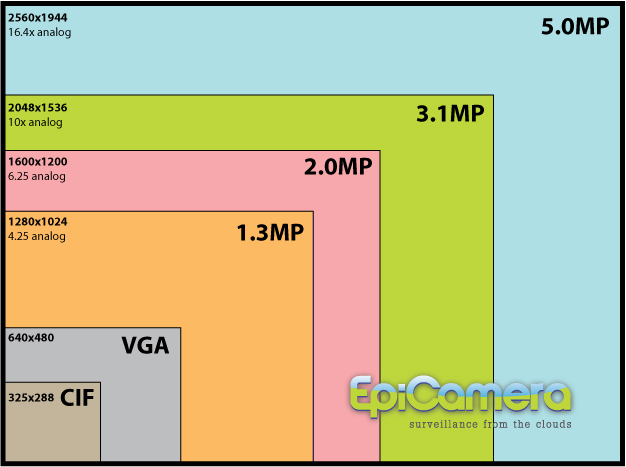 |
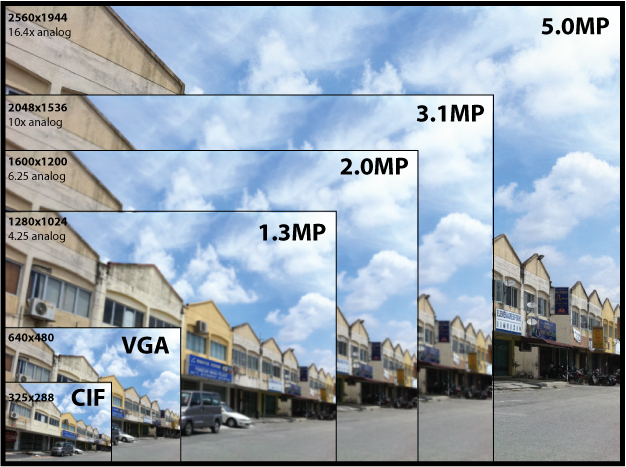 |
 |
 |
Technical |
For your information, we only provide image storage at the moment and video storage will be provided in the near future.
You can download the images at Image Listing. Please refer to user guide for more details.
We currently only store the uploaded images via FTP and we support all the image formats. Video storage is possible, but only for motion detect video due to the constraints of internet connection and storage space.
Uploaded images or videos can be downloaded any time.
Yes, when our system does not receive images from your camera within a period, our system will send email to notify the user. You can also check the camera status on the camera listing page.
Our system receives images or video via FTP. And user can view their camera slideshow or video streaming via our website. Image upload burdens less to the internet connection and video upload can view more in detail.
Company
|
Policies
|
Customer Zone
|
Popular Links
|

